Monte Carlo Simulator
Offline Monte Carlo Analysis for Traders & Quants

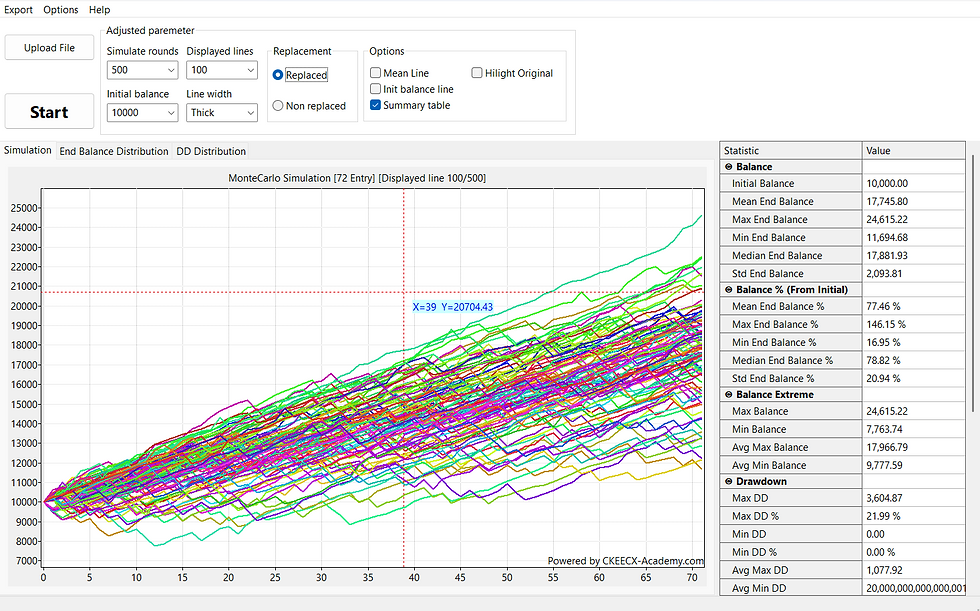


Overview
CKE MonteCarlo Simulator is a powerful standalone application for traders, quants, and analysts who want to stress-test strategies under thousands of randomized scenarios — all offline. Simply upload your results from MT4 or other sources, run up to 1000 simulation rounds in real time, and get deep statistical insights to validate your system’s robustness before going live.
✅ Key Benefits
Offline, Quant-Grade SimulationRun Monte Carlo tests anytime without internet connection. Perfect for strategy validation, robustness checks, and scenario stress testing.
Flexible Data ImportEasily upload .csv profit/loss files or MT4 Strategy Tester .html summaries — supports both backtest results and live trade history.
High-Volume, Real-Time RunsSimulate up to 1000 randomized iterations with live-updating charts and tables, giving you instant feedback on your strategy’s stability.
Detailed Statistical SummaryGet more than just basic metrics — see Max Drawdown, Max DD (95th percentile), and multiple robustness parameters at a glance.
Professional HTML Report ExportGenerate clean, shareable simulation reports for clients, students, or investors — ideal for showcasing analytical depth and transparency.
One-Click WorkflowJust load your file, set parameters, and run. The app handles the simulation logic and visualization instantly — no coding required.
🧪 Perfect For:
Quantitative traders who want proof of system stability
Analysts and educators needing clear Monte Carlo visualizations for teaching
Strategy developers fine-tuning risk and drawdown profiles
Anyone needing credible, professional simulation reports for presentations
💡 "Don’t just trust your backtest — challenge it." Powered by CKEECX.
Download MonteCarlo Simulator
⚠️ Security Notice
This application is safe and developed by CKEECX-Academy.com.Currently, we are in the process of obtaining official code-signing approval from Microsoft. As a result, you may see a security warning from Windows SmartScreen or your browser (such as Chrome).
For your security:
Please verify the file’s hash to ensure it matches the official value for your version (see below).
We also recommend scanning the file with Windows Defender or your preferred antivirus software before running it.
For transparency, you may also view the VirusTotal scan report here.
(Note: The file has been scanned by over 60 antivirus engines. A small number of less common engines may show a false positive, but all major antivirus vendors detect this file as clean.)
✅ Verified safe and malware-free.🔒 Developed and published by CKEECX for educational and professional use.
Hash of history .exe versions
V 1.0.0.1 (11/08/2025) : 39d1716d69dd2d839c5f33987ef1b6a6326320cb7134eabf8b8d1f8f714c4807
